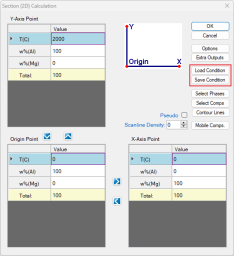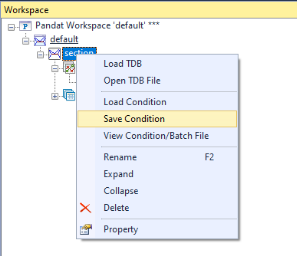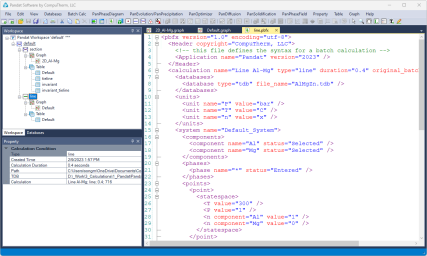Create and Edit Batch File
A batch file can be easily created by saving the calculation conditions either before the calculation or after the calculation is completed. User can save the calculation conditions as a batch file before performing the calculation as shown in Figure 1, or after the calculation as shown in Figure 2. In fact, Pandat™ creates a batch file for each calculation automatically and save it in the folder where the workspace is saved.
For more examples of batch files, please refer to Pandat example folder: "..\Program Files\CompuTherm LLC\Pandat 2024\Pandat 2024 Examples"
or Pandat Example book folder: "..\Program Files\CompuTherm LLC\Pandat 2024\Pandat 2024 Example book"
Since a batch file is a text file using xml language, it can be viewed and edited by any text editor. However, all keywords and value in the batch file are highlighted in Pandat™ text editor as shown in the Figure 3, which make it more efficient for the user to edit the batch file. User can open a batch file in Pandat™ text editor by using “open file”, or simply drag and drop the batch file into Pandat™ main window. Again, it should point out that user does not need to remember the batch file formats, instead one may create a batch file of certain type of calculation through user interface, then modify the calculation condition through editing a batch file as needed.