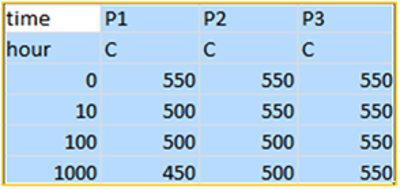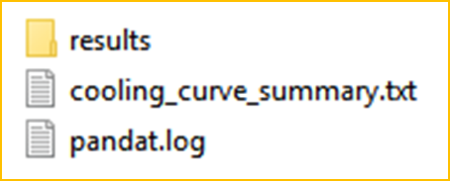HTC in Console Mode
In order to facilitate the integration of PanEvolution with a third-party software package such as iSight or DEFORM, a new feature is developed so that the software can call PanEvolution for multiple simulations with different conditions. In this case, PanEvolution run in a console mode rather than in a regular GUI mode. This would significantly reduce the overhead from creating and maintaining many GUI components. In this mode, the simulation is performed through a script file or Pandat™ batch file (.pbfx file). After the simulation is done, the results are saved as ASCII files, which can then be loaded by third-party software package for subsequent simulations.
A typical application of this function is to run HTC of an alloy at various cooling profiles. The command to run this type of precipitation HTC is:
Pandat.exe Ni-14Al.pbfx “D:\ConsoleMode\results” cooling_curve.txt 1
There are four arguments passed to Pandat.exe in order to run HTC:
-
Ni-14Al.pbfx: batch file name, which defines all the simulation conditions such as unit, alloy chemistry, output format, etc.; The heat treatment schedule will be replaced by the 3rd argument if there is cooling curve file attached;
-
D:\ConsoleMode\results: working folder for Pandat™ HTC. A default workspace will be created automatically when running Pandat™ each time. The old workspace will be removed in this folder. If the user wants to keep the workspace and its results, all the files in this folder should be backed up before running HTC each time. Or the user may specify a different working folder for each HTC calculation;
-
cooling_curve.txt: the files defining cooling curves for different points. The file format is Tab Delimited text file.
The following is the structure of the working folder (see Figure 2):
-
Workspace folder: contains all the results for each simulation;
-
cooling_curve_summary.txt: the summary file which contains the results for the final step of each simulation; if there are multiple tables in pbfx file, only the results from the last table is summarized; the file format is Tab Delimited text file;
-
pandat.log: which logs the simulation progress; the level can be controlled by the last argument as shown above.
Please refer to ...\Pandat 2024\Pandat 2024 Examples\ConsoleMode folder for the related files.