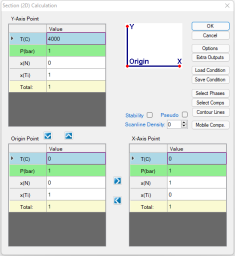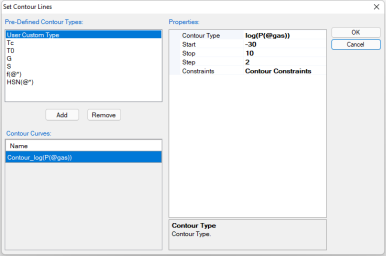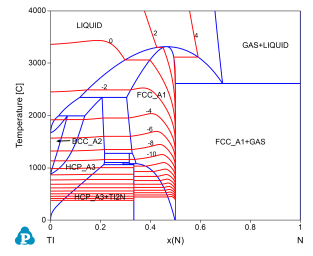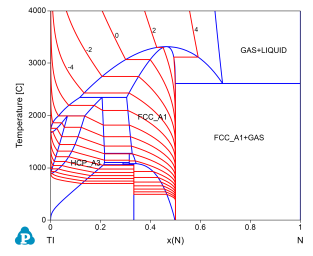Pressure Contour Diagram
Purpose: Learn to calculate pressure contour diagram. In this example, the pressure contour lines of total pressure and partial pressure of N2 in the Ti-N system will be calculated and plotted on the Ti-N binary phase diagram.
Module: PanPhaseDiagram
Thermodynamic Database: TiN_Gas_Pressure.tdb
Batch file: Example_#1.16.pbfx
Calculation Procedures:
-
Load TiN_Gas_Pressure.tdb following the procedure in Pandat User's Guide: Load Database , and select both Ti, Ni components;
-
First set up the calculation condition as shown in Figure 1 for calculating Ti-N binary phase diagram, then click “Contour Lines” to open the contour line dialog as shown in Figure 2;
-
Choose “User Custom Type” and click AddType in “log(P(@gas))” for the Contour Type in the “Properties” window as shown in Figure 2, then press OK;
Figure 2: Type in “log(P(@gas))” for the Contour Type in the “Properties” window, it is to calculate the total pressure contour lines from logP = -30 to 10 with step 2
Post Calculation Operation:
-
Change graph appearance following the procedure in Pandat User's Guide: Property;
-
Label each line by putting the cursor on each line and wait for the tool tip to pop out, then press F2;