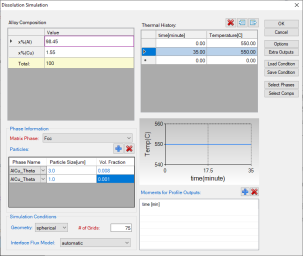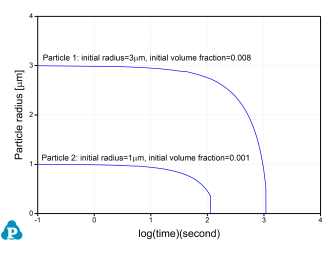Dissolution of Multiple Particles
Purpose: Learn to perform multi-particle dissolution simulation. Two Al2Cu particles, with different sizes and volume fractions, dissolve into the Fcc matrix.
Module: PanDiffusion
Thermodynamic and Mobility Database: AlCu_MB.tdb
Batch file: Example_#4.13.pbfx
Calculation Procedures:
-
Create a workspace and select the PanDiffusion module following Pandat User's Guide: Workspace;
-
Load AlCu_MB.tdb following the procedure in Pandat User's Guide: Load Database and select both two elements;
-
Click on the menu "PanDiffusion → Dissolution Simulation" or click the icon
 and set up the calculation condition as shown in Figure 1;
and set up the calculation condition as shown in Figure 1; -
Click on “Select Phases” and make Fcc and AlCu_Theta the entered phases, while other phases are suspended;
-
In Alloy Composition set a composition of Al-1.55Cu (at%);
-
The total number of grids (# of Grids) is 75;
-
The Geometry of particles is set to “Spherical”;
-
In “Phase Information”, select Fcc as “Matrix Phase”.
-
To add the first particle, click the blue “+” button in the "Particle" field, then select AlCu_Theta in “Phase Name”. “Particle Size” is set to 3.0 mm. “Vol. Fraction” is set to 0.008;
-
To add the second particle, click the blue “+” button in the "Particle" field, then select AlCu_Theta in “Phase Name”. “Particle Size” is set to 1.0 mm. “Vol. Fraction” is set to 0.001;
-
The “Thermal History” is a period of 35 minutes at 550 °C;
-
Click OK to start calculation;
-
Details on these options can be found in Pandat User's Guide: Settings in Particle Dissolution Simulation.
Post Calculation Operation:
-
The calculated particle dissolution with time is shown in Figure 2 User can modify it by changing the title, the scale, and add grid to the graph by setting “Show Major Grid” True in the Property Window.More information about change graph appearance can be found in Pandat User's Guide: Property.